Changelog
Follow up on the latest improvements and updates.
RSS
improved
fixed
ClearE-Waybill
Updated names of few buttons on the screen
- Archived data renamed to 'Historical Data'
- Spelling mistake in EWB Delivery status corrected
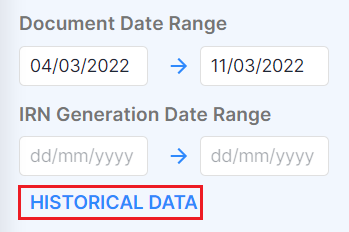
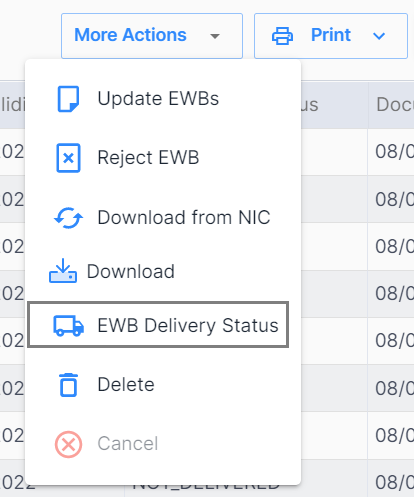
- Updated duplicate request handling for API users
- Earlier this was handled for only those invoices failed due to NIC server issues. Now all duplicate requests are identified and IRN details are returned with an appropriate warning message
- Info details with description and in the API response specifically calls out when the IRN was generated
- Updated error message - 'Duplicate IRN request. This IRN is already generated on <IRN generation date> & available for this document with Clear. All details shared in this response are from the previous IRN generation.'
new
improved
ClearE-Invoicing
ClearE-Waybill
Shipping and Dispatch Details to be consistently available in both IRN and EWB data
- Shipping and Dispatch Details updated during EWB generation to be available in e-Invoice screen and data
- Any details deleted due to EWB Transaction Type settings are also added back
- Details are same between e-Invoice and e-Way bill
improved
ClearE-Waybill
Additions to detailed report of E-way bill
- Product details are fetched for 'Pending' and 'Failed' e-Way bills from IRN data and added in the report
- Tax values are fetched for 'Pending' and 'Failed' e-Way bills from IRN data and added in the report
- Existing detailed report is modified to have all the required details
- Additional e-Way bill print template added similar to NIC template for IRN-EWBs from the e-Invoice portal
- Template Name - Detailed - No Item Details
- This is specific for IRN transactions and does not display goods details which can be referred to from the e-Invoice
- This template is mostly one pager and saves print effort for users
- The option is available on both Documents and e-Way bills page
- Sample template and image are attached
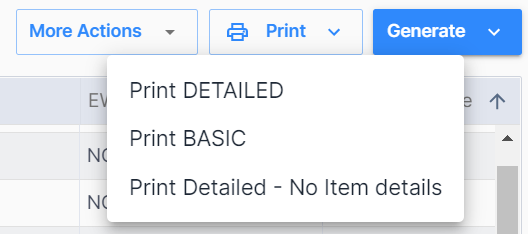
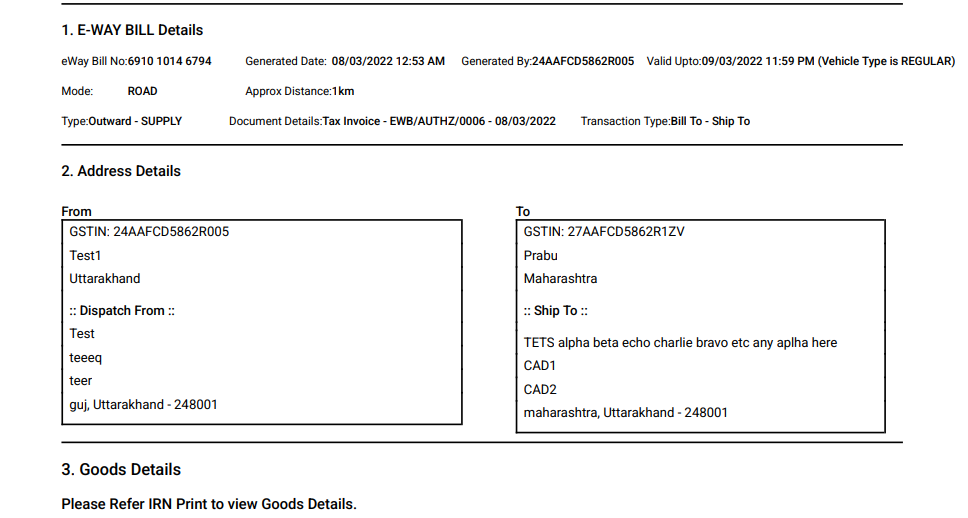
new
ClearE-Invoicing
ClearE-Waybill
EWB by Others API
- New API to fetch E-way bills generated against a user GSTIN by 3rd parties. The API fetches details from the government portal
- API documentation link
new
ClearE-Invoicing
ClearE-Waybill
Get EWB API for E-inv/EWB users
- New API that fetches all details w.r.t an E-way bill so that users can store it in their ERP and take further actions
- This API fetches details from our database. Prior to running this a user would have to call 'Update EWB status' or 'EWB by Others' API to fetch latest details from the government
- API documentation link
new
improved
ClearE-Invoicing
ClearE-Waybill
Dynamic Refresh of HSN database and updated HSN validation
- Updated HSN code validation for IRN and EWB generation to allow HSN codes of length 2,4,6 and 8 as only these are supported by the government
- Added logic to update HSN codes which are removed from the government database without any prior notification. Any HSN code which is marked as invalid by government will be removed from our database as well
new
improved
ClearE-Waybill
Ship To GSTIN in Detailed print of E-way bill
- Ship To GSTIN will be available on the detailed print if provided by the user during IRN+EWB generation
- Ship To GSTIN is not available on the government EWB print and is an additional information available to our users
- Enabling the 'Print Shipping and Dispatch Name' setting from EWB settings will print Ship To GSTIN
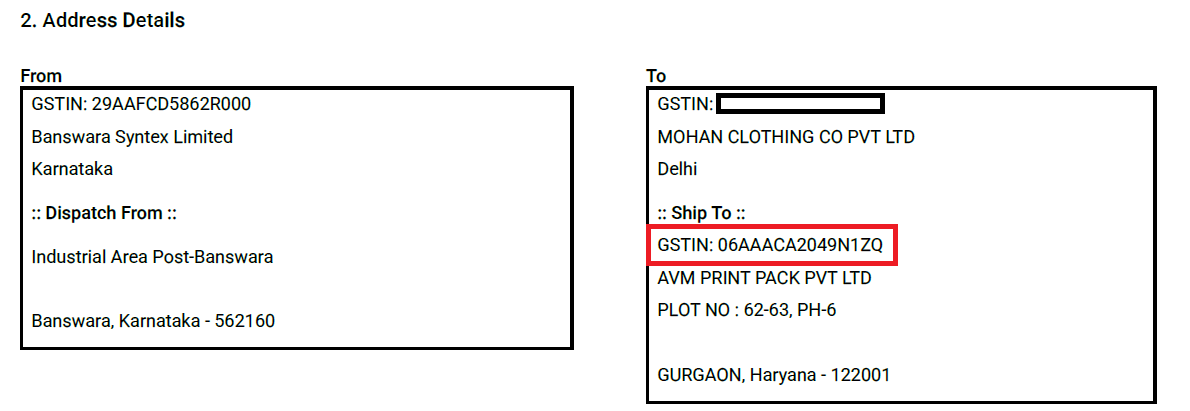
new
improved
EWB Transaction Type Setting updates
- Buyer address details are compared with shipping details and seller address are compared with dispatch details for IRN-EWBs to give the correct EWB transaction type
- Updated the fields checked during IRN+EWB generation together to include only - Address Line 1, Address Line 2, Location, Pin Code, State Code
- Checks during IRN generation:
- If Buyer address details = Shipping details then shipping details are not sent to NIC during IRN generation but returned in E-inv print
- If Seller address details = Dispatch details then dispatch details are not sent to NIC during IRN generation but returned in E-inv print
- Checks during EWB generation which is done after IRN generation:
- If Buyer address details = Shipping details then shipping details are not sent to NIC during EWB generation
- If Seller address details = Dispatch details then dispatch details are not sent to NIC during EWB generation
- The setting has to be switched on 'Settings' -> 'E-way bill settings' -> 'EWB Transaction Type Correction'
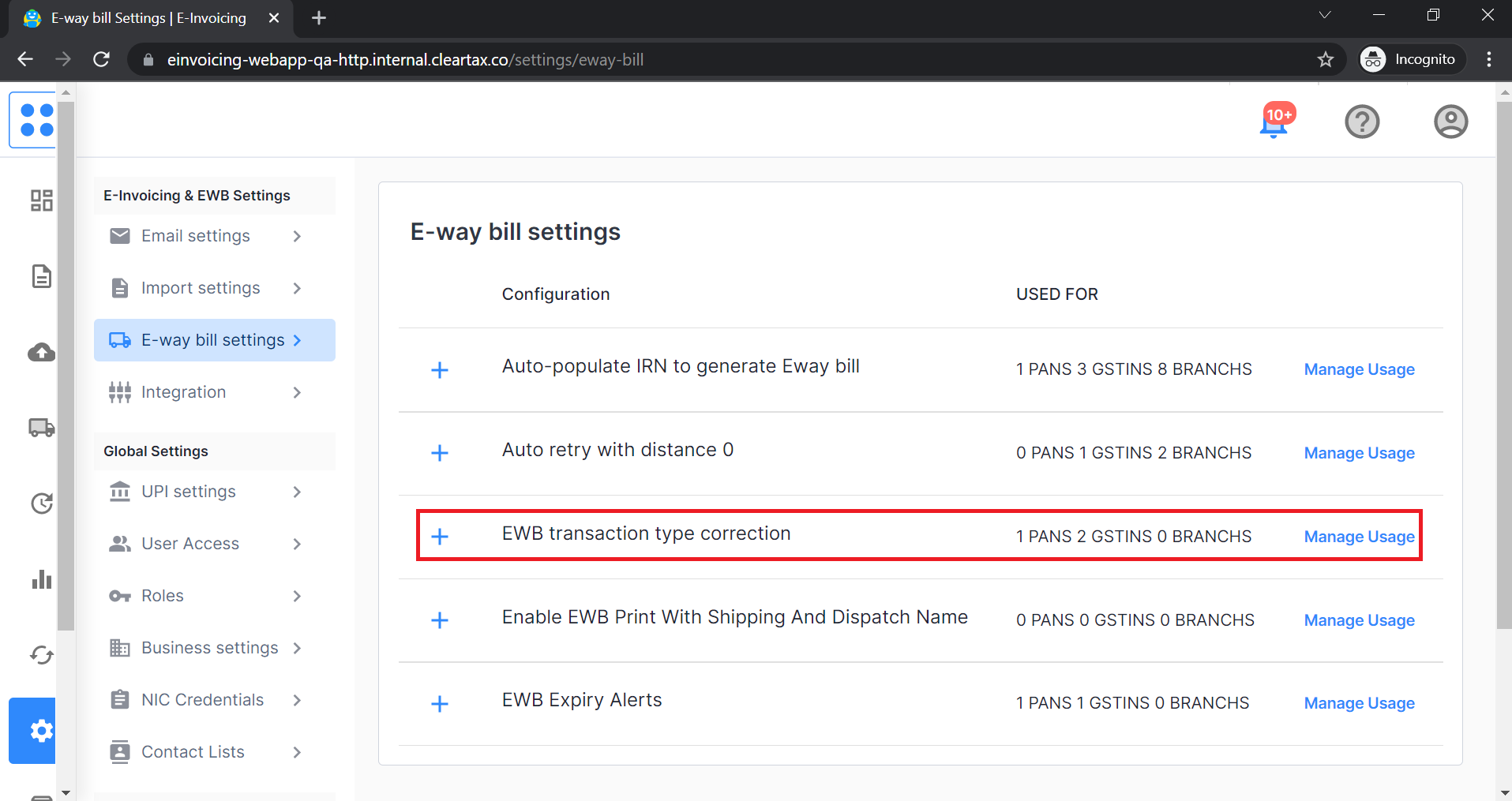
Load More
→